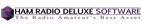QTH WIRES-X Configuration
WIRES-X network connectivity consists of a FTM-100DR connected to the HRI-200 via a data cable, connecting the FTM-100DR to the HRI-200 does not require registration of the FTM-100DR with the WIRES-X network. Connecting the FTM-100DR to the HRI-200 via the data cable provided with the HRI-200 provides local access to WIRES-X network via a simplex frequency I have chosen to use 147.550.
Access to the WIRES-X network is accomplished locally by utilizing my handheld, FT3DR, and when I am away from my QTH but still local to my QTH access is gained via my FT-3200DR.
Accessing WIRES-X while not local to QTH
Access to the WIRES-X network when I am not local to my QTH is provided by my handheld, FT3DR, connected via a USB cable to the WIRES-X software I have installed on a ASUS tablet. Connecting the FT3DR to the WIRES-X software installed on the ASUS tablet does require its registration with WIRES-X network. A RACCT Juke USB sound card is used with the ASUS tablet.
In the event the HRI-200 experiences an operational failure the FTM-400XDR can be connected via a USB cable to the WIRES-X software installed on my HP desktop PC. Connecting the FTM-400XDR to the WIRES-X software on the HP desktop PC does require its registration with the WIRES-X network. Local access is provided by utilizing the FTM-400XDR's 'Direct' mode of WIRES-X operation when connected to the WIRES-X software. When I am away from my QTH but still local to my QTH access is provided by utilizing the FTM-400XDR's 'Access' mode of WIRES-X operation when connected to the WIRES-X software.
Cables Nomenclature
Data cable for FT-100DR is supplied with the HRI-200. Yaesu 10 pin to to pin
USB cable for the FTM-400XDR is supplied with the radio. Yaesu SCU-20 cable
USB cable for the FT3DR must be purchased separately. Yaesu SCU-39 FT3DR
(Yaesu SCU-39 includes SCU-19, CT-44 and 2 Audio Cables)
My desktop specifications:
System Model HP All-in-One 24-f0xx
Processor Intel(R) Core(TM) i3-8130U CPU @ 2.20GHz, 2208 Mhz, 2 Core(s), 4 Logical Processor(s)
Operating System Microsoft Windows 10 Home Version 10.0.18363 Build 18363
Installed Physical Memory (RAM) 8.00 GB
Connectivity To Internet Wireless connection to local area network
Internet Service Provider Comcast
My tablet specifications:
System Model ASUS T102HA
Processor Intel(R) Atom(TM)x-5-z8350 CPU @ 1.44GHZ, 144 MHZ, 4 Cores(s), 4 Logical Processors(s)
Operating System Microsoft Windows 10 Home Version 10.0.18363 Build 18363
Installed Physical Memory (RAM) 4.00 GB
Connectivity To Internet Wireless connection to local area network
Internet Service Provider Comcast / Verizon
The following informational videos presented by John Kruk, N9UPC are highly recommended!
Part 1 Part 2 Part 3
WIRES-X network connectivity consists of a FTM-100DR connected to the HRI-200 via a data cable, connecting the FTM-100DR to the HRI-200 does not require registration of the FTM-100DR with the WIRES-X network. Connecting the FTM-100DR to the HRI-200 via the data cable provided with the HRI-200 provides local access to WIRES-X network via a simplex frequency I have chosen to use 147.550.
Access to the WIRES-X network is accomplished locally by utilizing my handheld, FT3DR, and when I am away from my QTH but still local to my QTH access is gained via my FT-3200DR.
Accessing WIRES-X while not local to QTH
Access to the WIRES-X network when I am not local to my QTH is provided by my handheld, FT3DR, connected via a USB cable to the WIRES-X software I have installed on a ASUS tablet. Connecting the FT3DR to the WIRES-X software installed on the ASUS tablet does require its registration with WIRES-X network. A RACCT Juke USB sound card is used with the ASUS tablet.
In the event the HRI-200 experiences an operational failure the FTM-400XDR can be connected via a USB cable to the WIRES-X software installed on my HP desktop PC. Connecting the FTM-400XDR to the WIRES-X software on the HP desktop PC does require its registration with the WIRES-X network. Local access is provided by utilizing the FTM-400XDR's 'Direct' mode of WIRES-X operation when connected to the WIRES-X software. When I am away from my QTH but still local to my QTH access is provided by utilizing the FTM-400XDR's 'Access' mode of WIRES-X operation when connected to the WIRES-X software.
Cables Nomenclature
Data cable for FT-100DR is supplied with the HRI-200. Yaesu 10 pin to to pin
USB cable for the FTM-400XDR is supplied with the radio. Yaesu SCU-20 cable
USB cable for the FT3DR must be purchased separately. Yaesu SCU-39 FT3DR
(Yaesu SCU-39 includes SCU-19, CT-44 and 2 Audio Cables)
My desktop specifications:
System Model HP All-in-One 24-f0xx
Processor Intel(R) Core(TM) i3-8130U CPU @ 2.20GHz, 2208 Mhz, 2 Core(s), 4 Logical Processor(s)
Operating System Microsoft Windows 10 Home Version 10.0.18363 Build 18363
Installed Physical Memory (RAM) 8.00 GB
Connectivity To Internet Wireless connection to local area network
Internet Service Provider Comcast
My tablet specifications:
System Model ASUS T102HA
Processor Intel(R) Atom(TM)x-5-z8350 CPU @ 1.44GHZ, 144 MHZ, 4 Cores(s), 4 Logical Processors(s)
Operating System Microsoft Windows 10 Home Version 10.0.18363 Build 18363
Installed Physical Memory (RAM) 4.00 GB
Connectivity To Internet Wireless connection to local area network
Internet Service Provider Comcast / Verizon
The following informational videos presented by John Kruk, N9UPC are highly recommended!
Part 1 Part 2 Part 3
K1AJD APRS
02/15/2020:
Current radio: Yaesu FT-857/d running 16 watts
Current Antenna: Diamond 200 20 feet HAAT
Interface: Tigertronics SignaLink™ USB Digital Communications Interface Combos SLUSB6PM-P with JUMPER MODULE 6-PIN MINI-DIN
Computer: HP with 4GB of ram
Software: YACC version 1.0-beta147
Packet Engine Pro
APRS SSID's:
-4 Laptop using YACC to connect to APRS network via K1AJD-10
-10 PC setup as fully functional 2 way I-gate
for APRS network
Notes:
Tigertronics Signalink USB interface purchased with the appropriate jumper module for the Yaesu FT-857/d made for an fifteen minute installation.
-10 station for RF>Igate and Igate>RF full time.
-4 SSID on tablet / pc for monitoring of -10 station.
One item of interest to me is the ability to receive 'live' data from those APRS stations who report their local weather conditions.
02/15/2020:
Current radio: Yaesu FT-857/d running 16 watts
Current Antenna: Diamond 200 20 feet HAAT
Interface: Tigertronics SignaLink™ USB Digital Communications Interface Combos SLUSB6PM-P with JUMPER MODULE 6-PIN MINI-DIN
Computer: HP with 4GB of ram
Software: YACC version 1.0-beta147
Packet Engine Pro
APRS SSID's:
-4 Laptop using YACC to connect to APRS network via K1AJD-10
-10 PC setup as fully functional 2 way I-gate
for APRS network
Notes:
Tigertronics Signalink USB interface purchased with the appropriate jumper module for the Yaesu FT-857/d made for an fifteen minute installation.
-10 station for RF>Igate and Igate>RF full time.
-4 SSID on tablet / pc for monitoring of -10 station.
One item of interest to me is the ability to receive 'live' data from those APRS stations who report their local weather conditions.